Steps to Convert MBOX File - How to Convert MBOX to PST?
Follow these simple steps to convert your mbox file to outlook pst file using our MBOX Converter software. Following these steps will help you to understand the procedure of our MBOX Converter.
Steps Guide to Convert MBOX/MBX file with SoftLay MBOX Converter
Step#1
- 1. First Install the MBOX Converter on Windows machine then
- 2. Launch MBOX Converter software (Go to Start » Program » MBOX Converter » MBOX Converter). Software will display the following screen:
- 3. Now choose option to select mbox file
- 4. Select .mbox file(s) option will select your mbox file one by one
- 5. Select folder having .mbox file(s) option will let you select the folder having multiple mbox files.
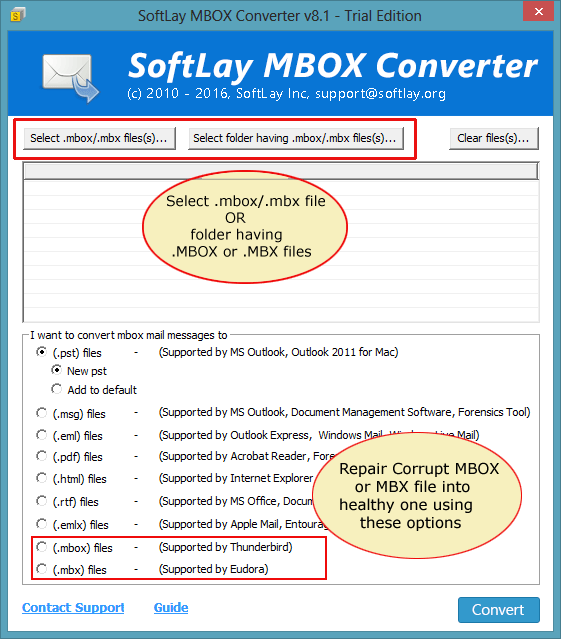
Unable to select mbox software not showing mbox?
If MBOX/MBX files are saved without extension like Thunderbird, Mac then you can choose the option which is showing in the below snapshot if you are unable to select mbox from the folder in which your mbox files are saved.

Step#2
Now you can see your mbox file are visible and you can select it to start the conversion with no delay Important Note: Please copy all the mbox/mbx file in a folder then browse the folder using MBOX Converter software for Batch conversion if you want to convert multiple mbox file at a time.

Now click on open button to select the file.
Now you can see the files are added to the list
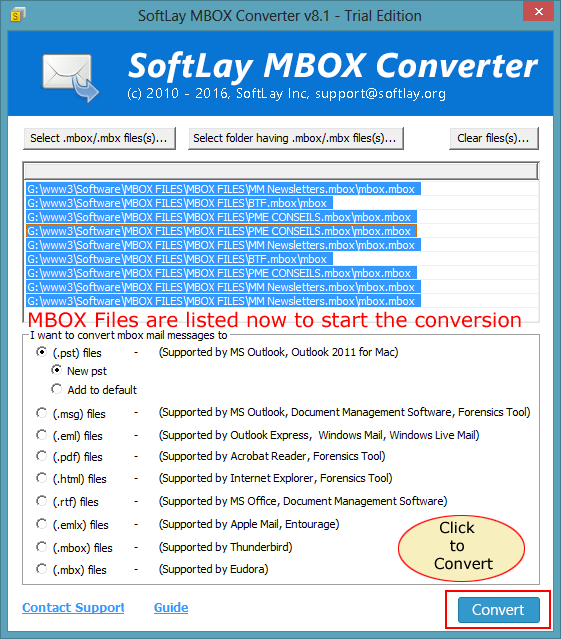
Now you can click on start button to start the conversion of mbox files.
Step#3
After selecting the MBOX file please choose converted email format:
After adding the MBOX/MBX file to the list software will show the following screen and ask you to select the single format from any of these file formats in which you want to convert & save mbox file.
-
PST: Supported by MS Outlook, Outlook 2011 for Mac
-
EML : To convert MBOX into Outlook Express, Windows Mail & Windows Live Mail
-
PDF: Supported by Adobe Acrobat Reader, Forensic Tools
-
HTML: Supported by Internet explorer, Forensic Tools
-
RTF: Supported by MS Office, Document management software
-
EMLX: To convert MBOX into Apple Mac Mailor Entourage Mail
-
MSG: To convert MBOX into Outlook, database management application and forensic application.


After selecting the desire option choose the default location at where you want to save your converted file then click on OK button after that you will see the below screen on your machine showing that you have chosen the location to save your converted PST after conversion.

Now just click on the OK button to start the conversion.
Step#4
After clicking on OK button you can see that conversion of your mbox files are started.

Step#5
Software has successfully converted all the MBOX files into PST format and you can access your PST file from where you have choosed to save it.

Step#6
Now open your Outlook profile and import the converted PST file in your Outlook.
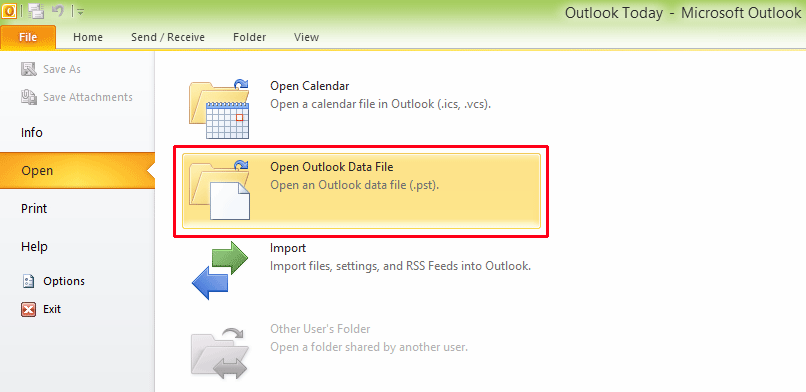
Now select Converted PST file and click on OK button to open in Outlook profile.

Now you can easily view your all the emails of mbox file into PST file of Outlook.
